Factoreal will allow you to sort your campaigns/ journeys with the meta-data associated with them.
To sort campaigns/ journeys with advanced filters, perform the following steps:
- Click Journeys (or Campaigns).
- Click Advanced Filters.
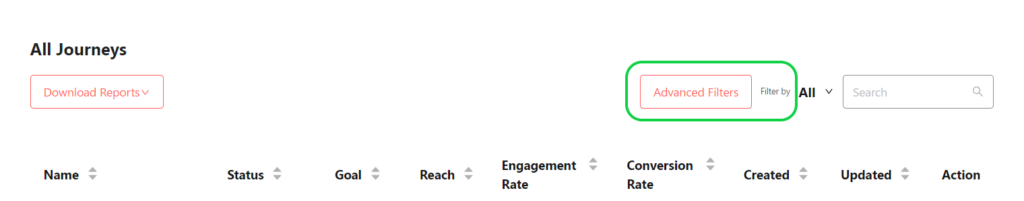
- Here are the different filtering options available.
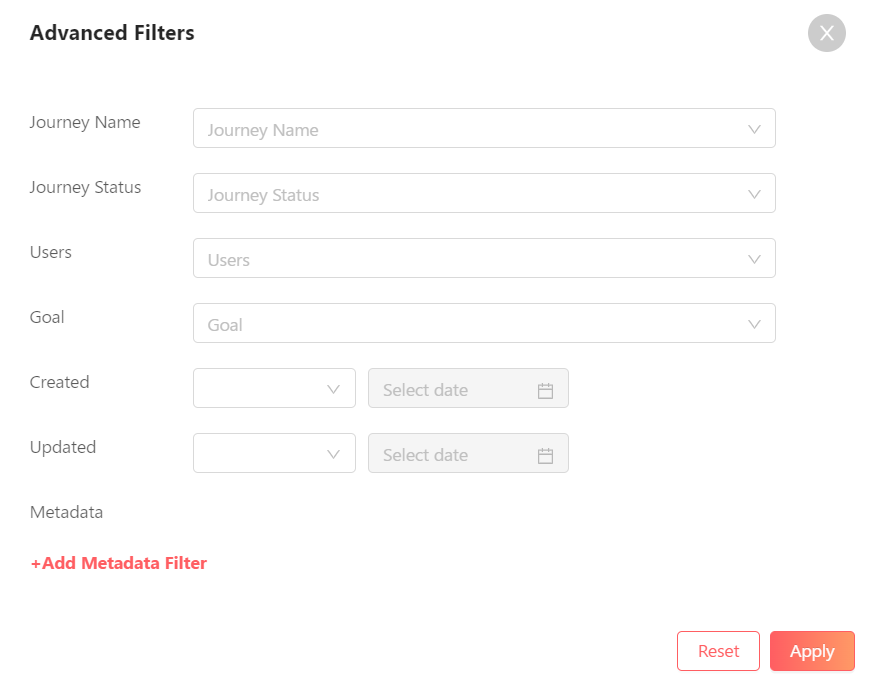
- You can filter with specific journey names from this field.
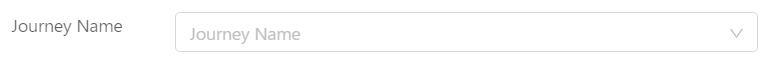
- This field is for filtering by journey status.
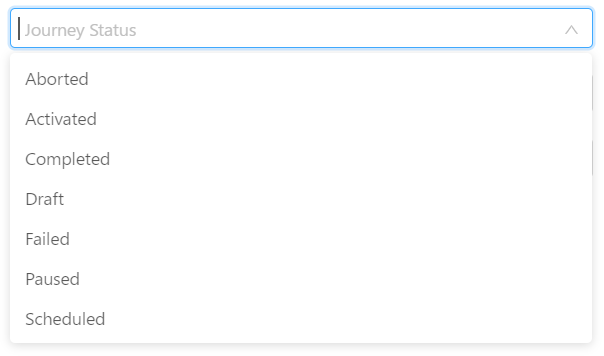
- To sort campaigns/ journeys created by users, you can use this field.

- To sort by the goal of the campaigns/ journeys you can use this field.
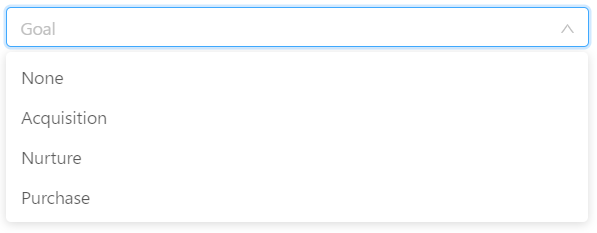
- To sort campaigns/ journeys by date Created or Updated on you can use this field.
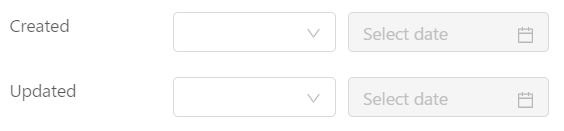
- To sort campaigns/ journeys with their metadata, you can add metadata filters from this field.

- Click Apply. You will see the campaigns/ journeys with the advanced filters that you have set.

To reset the filters and view all the campaigns/ journeys, click Reset.
