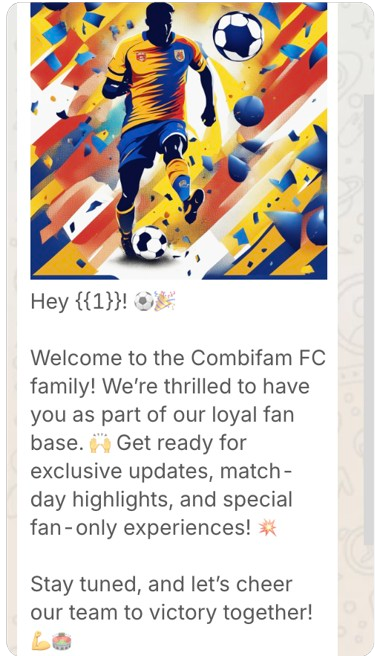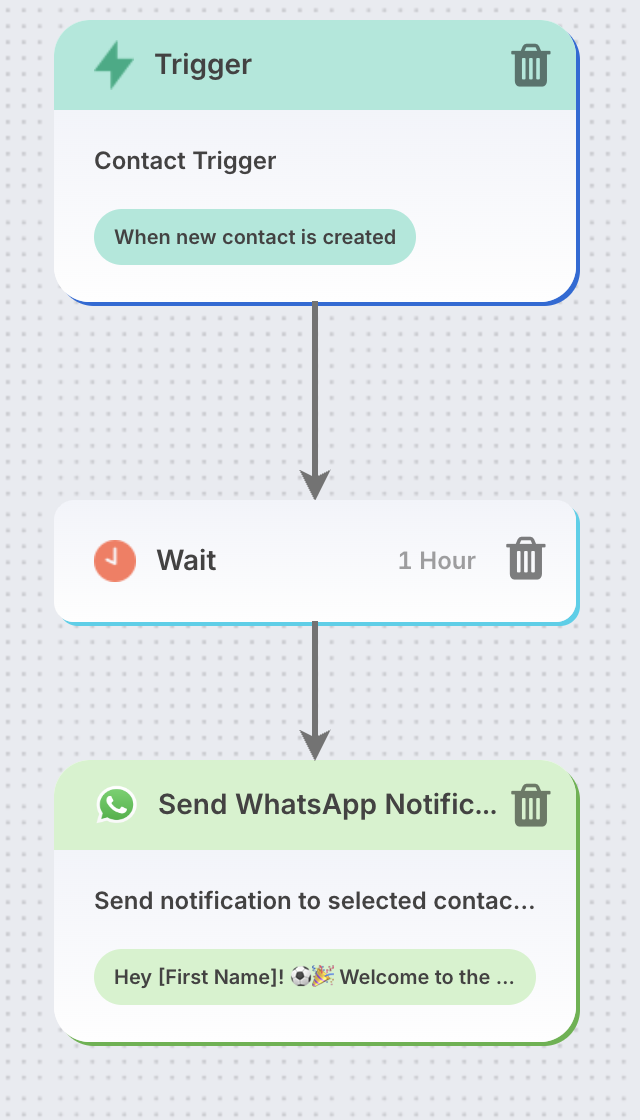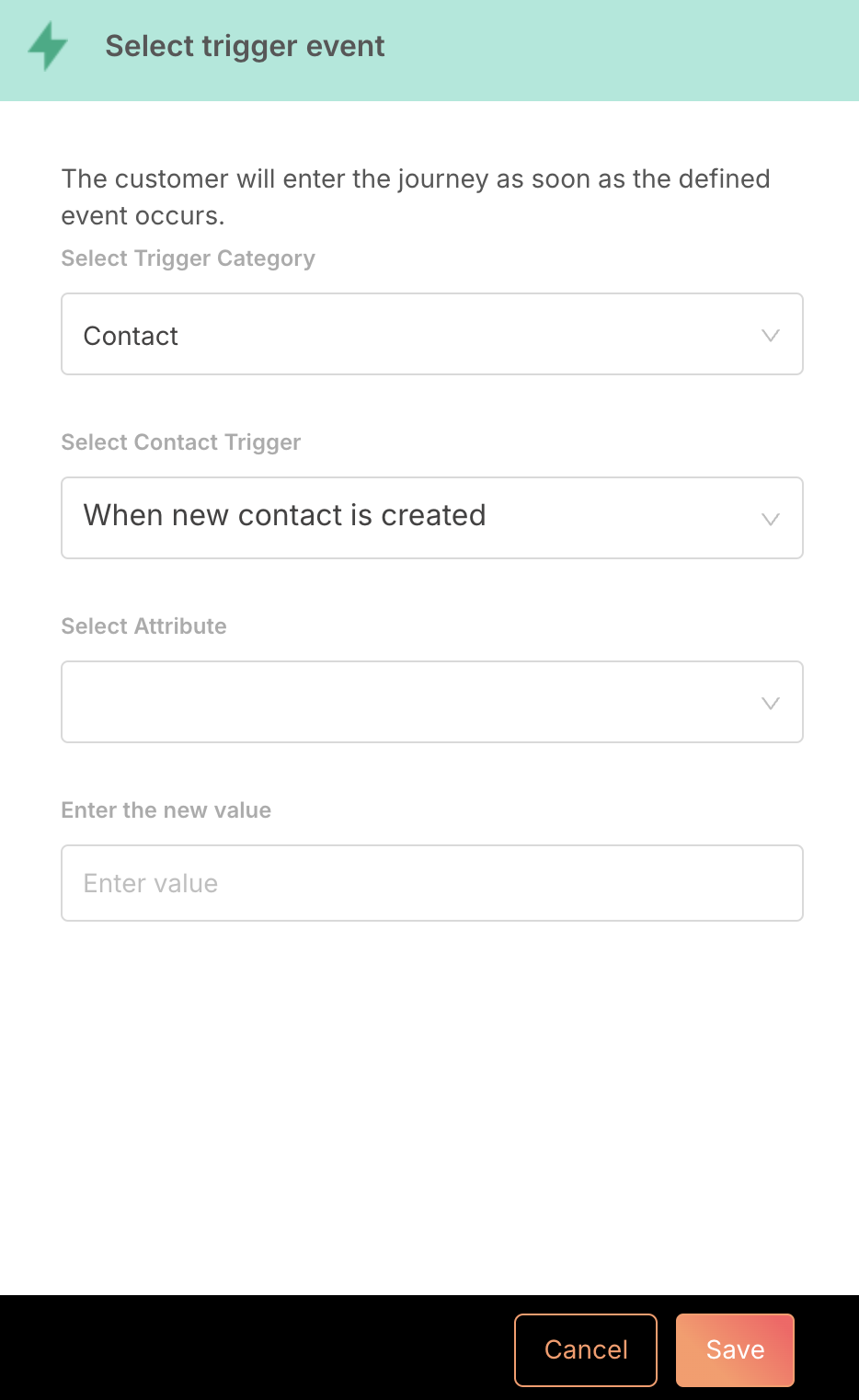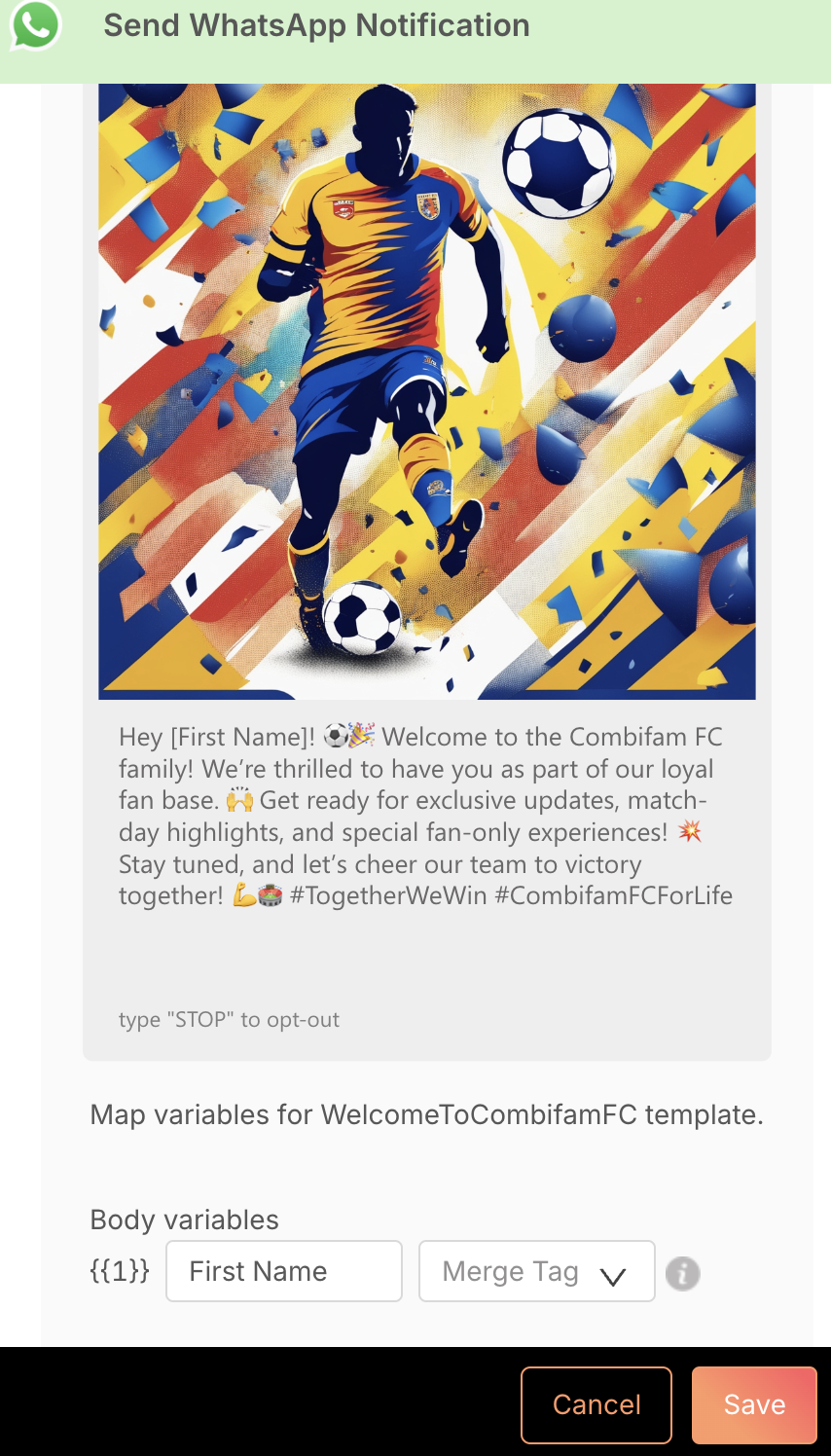Introduction
We can configure a journey in Factoreal to automatically send a WhatsApp message whenever a new contact is created. This can be achieved by setting up an automation workflow, also known as a journey, that triggers upon the creation of a new contact in the database.
When a new fan registers, the system detects this event and initiates the journey. At the defined step, a personalized WhatsApp message, such as a welcome or introduction message, is automatically sent to the fan’s WhatsApp number. This process ensures that fans are instantly engaged and receive timely communication without any manual intervention.
Additional actions can be included in the journey, such as sending follow-up messages, exclusive updates, or reminders, based on the fan’s interactions or preferences. This helps keep the fan engaged and nurtures their relationship with the club from the moment they sign up.
WhatsApp Message to New Contacts
We offer the ability to configure specific keywords for opt-in (e.g., ‘Start,’ ‘Yes’), opt-out (e.g., ‘Stop,’ ‘No’), and help (e.g., ‘Help’) actions, along with customizable text-based responses for each. These default response messages can be tailored to align with the brand’s tone and messaging strategy.
In many cases, the opt-in process itself can double as an onboarding experience for new contacts. For instance, when a user sends the designated opt-in keyword, their phone number is automatically captured, and their WhatsApp opt-in status is updated. Immediately after, they receive a pre-configured, personalized response, creating a seamless onboarding experience right from the first interaction. This allows for smooth engagement while reinforcing brand identity and providing important information upfront.
However, there are scenarios where the default text-based response may not fully meet business requirements, such as:
- Custom Multimedia Messaging: When there’s a need to enhance the experience by sending a personalized multimedia message—such as an artist’s image or a recorded video—rather than just text.
- Varied Contact Creation Methods: In cases where contact creation occurs through different channels (e.g., sign-up forms, third-party systems, or offline subscriptions), and the subscription process involves more than just the default opt-in keywords.
- Branded Keyword Subscriptions: When brands use memorable, custom keywords (e.g., ‘DUUUVAL’ for Jacksonville Jaguars) for engaging events like quizzes or special promotions. Here, the keyword not only allows users to participate but also serves as the subscription trigger, extending beyond the typical opt-in terms.
- Comprehensive Onboarding Experience: When the goal is to offer a more holistic onboarding, sending multiple messages over several days to gradually introduce the new contact to the brand and its offerings.
In each of these scenarios, it’s possible to design a tailored welcome journey that sends automated WhatsApp messages upon contact creation, ensuring a richer and more personalized experience.
Journey
- Create a pre-approved template and get it approved
- The journey would start with a Trigger block and will have at least one “Send WhatsApp” block
- The trigger would be “When new contact is created”.
- We can optionally have a Wait or “Decision Split” block before the action block. “Decision Split” could be used if want to send the welcome message only to those contacts that have not signed up by sending WhatsApp keyword as they would anyways receive the keyword response. In such scenarios we can add the condition to check if the “Original Source” was either Whatsapp or Chatbot and exclude sending messages to such contacts.
- Select the approved template to send the desired WhatsApp message. If there was a variable in the template, make sure to specify the “Merge Tag” such as “First Name” to replace it.
- Specify the End date and time and then activate the journey.