Carousel templates allow you to send a single text message, accompanied by a set of up to 10 carousel cards in a horizontally scrollable view. Cards must have a media header (image or video), body text and it can include up to 2 quick reply, contact number, or URL buttons or combination of these buttons.
Follow below steps to create template:
Login to Factoreal and navigate to Templates → WhatsApp Templates
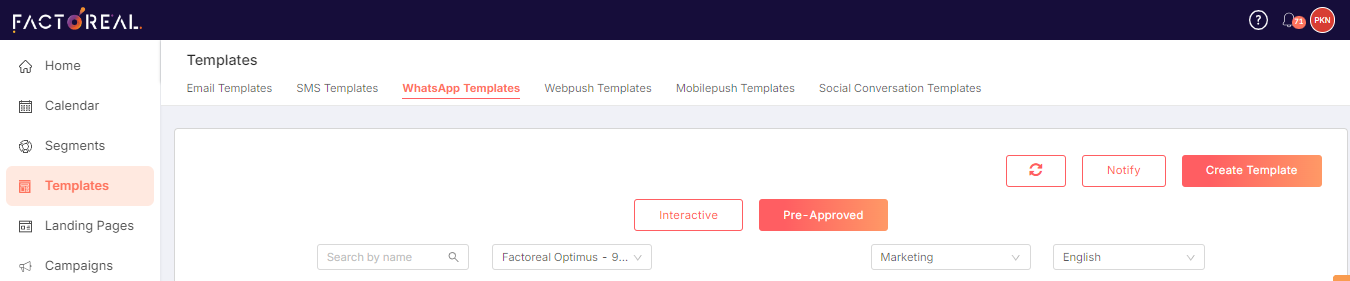
Click on “Create Template” button and Choose WhatsApp sender, enter template name, select Pre-Approved from the template type drop down
Choose Carousel from the Header dropdown & enter message body
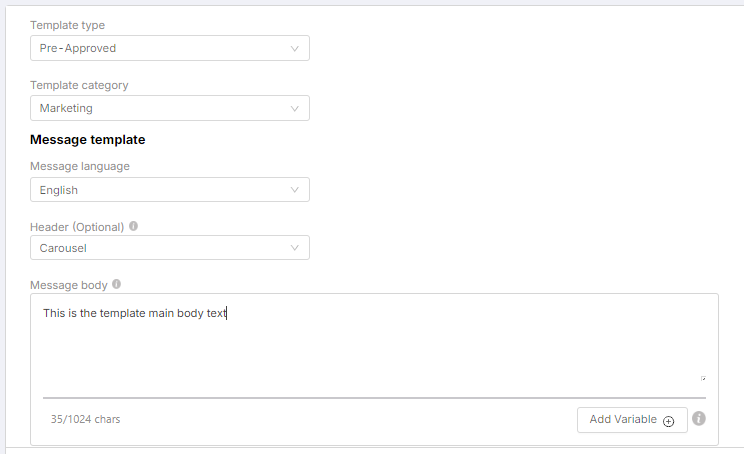
Now, fill carousel card details like card body (Maximum 160 characters), upload media (only image & video supported), and add upto 2 buttons (Quick reply, URL, Contact number)
Maximum 10 carousel cards are supported
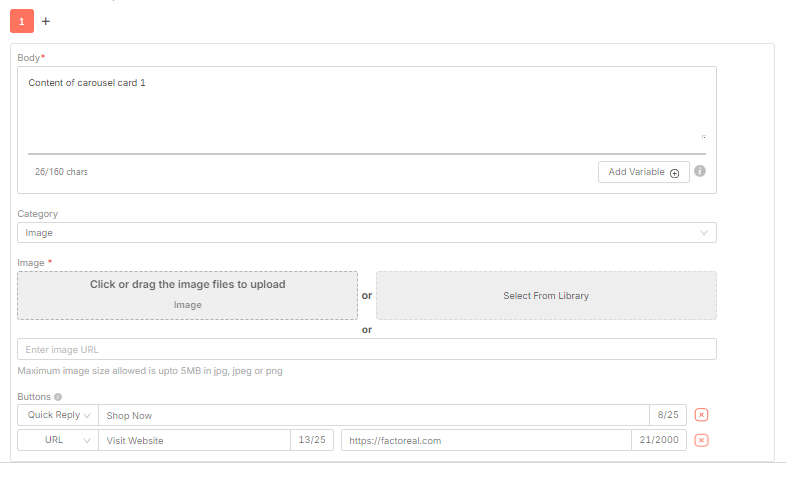
Button text can contain maximum 25 characters, CTA URL can contain maximum 2000 characters & CTA phone number can contain maximum 20 characters
Click on Save after filling all the template details. Template will be in draft status. Click on Submit for approval to submit template for approval
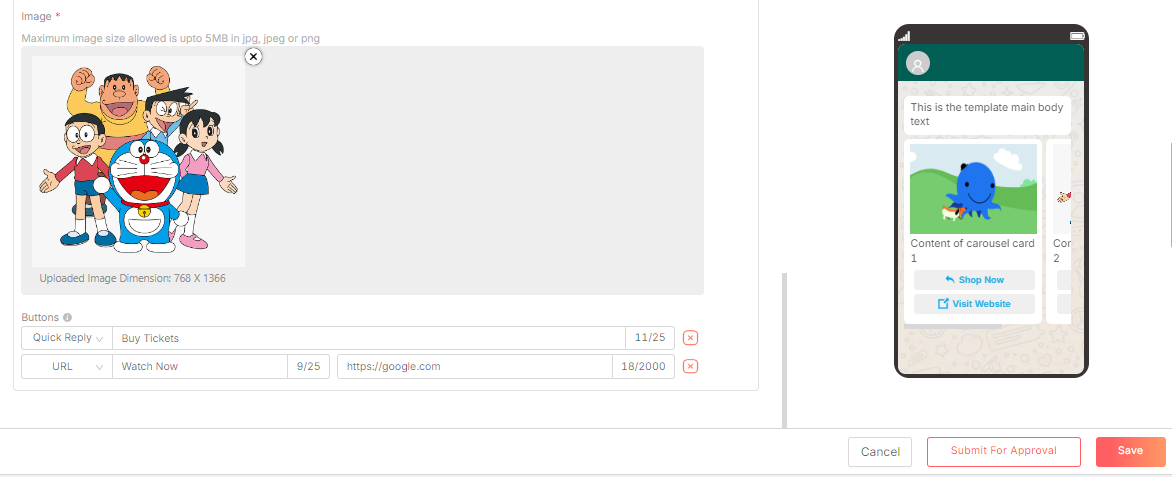
Once the template is approved, it can be used in journeys to send these templates
Limitations:
-
Media type and buttons type (Quick Reply, Contact Number & URL) must be same across all the cards
-
Only image & video types are supported in cards
-
Carousel is supported only in Pre-Approved template type
